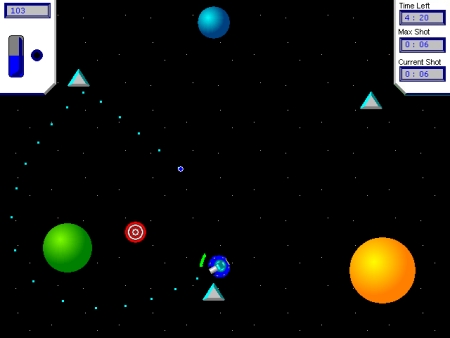Posts filed under 'IT News'
Apparently the Internet contains pornography…
Teenagers and young children searching and downloading the latest tunes over the Internet are being exposed to pornographic images and websites.
The popular Internet tool LimeWire is at the centre of the pornography scare.
Searching for Britney Spears and even children shows The Wiggles and HI-5 return explicit images, and links to child porn websites.
That’s just a tad too selective…in truth, searching for anything on LimeWire is likely to produce results which aren’t what you’re searching for, and if you’re lucky you might find what you’re looking for as well.
But who came up with this astonishing revelation? The next paragraph of the article should clarify that:
Detective Superintendent John Kerlatec, commander of the child protection and sex crimes squad, says police are seriously concerned about file-sharing programs like LimeWire and their capacity to expose children to inappropriate material.
“Police have previously received reports and conducted investigations into the receipt of this kind of material,” he told News Ltd.
Well, good luck Detective Superintendent John Kerlatec, organisations with much more money to play with than you will ever see (the RIAA for one) have been doing their best to get rid of file sharing for many years.
For better or worse, where there is file sharing, there will be unsavoury content, this has been known for a very long time, so why it has managed to make the news today is beyond me. Surely Kevin Rudd has said something on his latest overseas trip…even if he was just ordering dinner, it would be more newsworthy than this tripe.
Update: news.com.au are claiming to have an exclusive on this story, and their article even links to the Limewire website. Does this mean that the folks at news.com.au want people to download Limewire and search for The Wiggles and HI-5, and then follow the yellow brick road to the content that the article whinges about?
While we’re at it, would somebody like to wake a sub-editor?
In April, ?? men were sentenced to jail in Queensland and the Northern Territory for also accessing child porn via LimeWire.
End Update
Samuel
August 20th, 2008 at 06:49am
As you would probably be aware by now, Google Street View was launched in Australia this morning, with pictures of many places across the nation now available as part of Google Maps.
For those of you who aren’t familiar with the concept, basically Google sent cars with cameras mounted on them around a large number of streets and how now made the pictures available in conjunction with their place on the map. It’s an interesting concept and good for a quick bit of research if you ever need to work out exactly what a place looks like before you get there…or maybe want to know what some of the nearby landmarks are.
I had a little play with it this morning and noticed, amongst other things:
I did briefly consider the possibility that Google’s project may nullify my plan for a photographic series after I finish the “Canberra’s Dams” series, where I was going to pick a random street in Canberra each week and take photos of it…but then I noticed that Google’s photos don’t come with a date attached, whereas mine would. Mine would also last longer than “until we decide to drive around again”, which means mine would have some lasting historical value. I think I’ll go ahead with my series anyway.
Samuel
August 5th, 2008 at 04:35pm
I don’t know if any of you remember PodZinger as it came and went from the public spotlight very very quickly a few years ago, but basically it was a semi-promising new search engine which aimed to automatically index and transcribe podcasts. If it worked, it would have been a good way to find information in what is otherwise an awful medium to search.
But of course, it was doomed from the beginning as anybody who has ever used voice recognition software would have known. To get a computer to recognise a voice with any amount of accuracy, you have to train it. Usually this involves two steps, the initial preset “read these sentences” training exercises where the computer gets to hear you say things that is asks you to say, and then the ongoing “no, I said “cat” not “hat”, the hat is not in the hat, the cat is in the hat…no, the cat is not in the cat either” intermittent corrections which also help the computer to learn how to understand your voice.
The reason we need to teach the computer how to do recognise an individual’s voice is that everyone has a slightly different voice and a slightly different speech pattern…and if humans who are predisposed to understanding the speech of other humans have difficulty understanding people with accents, what hope does an untrained computer have?
As far as I can tell, PodZinger had no form of quality control…the robot listened to the audio, produced a mangled transcript of it, and nobody bothered to check the accuracy of it. A system where corrections could be submitted by listeners could have worked better, but I don’t think PodZinger were ever interested in having masses of voice samples floating around in their system, nor do I think that having masses of voice samples from different people would have helped with individual transcriptions.
So, why am I babbling about an ultimately failed search engine of little-to-know consequence? Because they’re still around under a different name (EveryZing) doing much the same thing, albeit with expansions in to the more profitable and sane market of search engine optimisation, and expecting people to pay them for it. Maybe the transcription software is better today than it was in 2007, but I wouldn’t be willing to pay them in order to test the theory.
I noticed that they are still around on the weekend when I was wondering if they are still around and was shocked to find that they are. They also have all of their old archives…and if you search for my name, you can be informed about my Chinese communist leanings by their transcription robot.
It has transcribed the Feedback segment from Samuel’s Persiflage #13, specifically the section from 47 minutes and 58 seconds. According to their robot, in that segment I said:
can go to get sort of course if you concentrate back podcasted Samuel Gordon Stewart — Communists the email address or you can leave comments in the China nights or irritants Samuels who supplies were sought to
Maybe the robot’s ears are blocked, because when I listen to that segment, I hear:
feedback to get through and of course if you’ve got some feedback, podcast@samuelgordonstewart.com is the email address or you could uh leave the comments in the show notes or go to the samuel’s persiflage website and
That said, I have been (jokingly) accused of encoding secret messages in Samuel’s Persiflage…maybe they were on to something…I would have to be among the last people on Earth that anybody would consider as a possible communist, so I would have to be the perfect vessel for hiding and broadcasting such messages.
It leaves me pondering the question: “Why am I giving the conspiracy nuts something to work with?”
Samuel
June 30th, 2008 at 06:10am
A bounce message from a Japanese mail server
This is the Postfix program at host mfgw215.ocn.ad.jp.
I’m sorry to have to inform you that the message returned
below could not be delivered to one or more destinations.
For further assistance, please contact
If you do so, please include this problem report. You can
delete your own text from the message returned below.
The following sentences are Japanese.
このメールと共に返信されているメールは一つ以上の宛先に対
して配信できませんでした。
エラーメッセージの原因や対処法については下記のサイトで
ご案内しております。
http://www.ocn.ne.jp/0/faq/mail/errormail/
上記のサイトでも解決できない場合は、
へご連絡ください。
ご連絡の際には、この障害レポートを一緒にお送りください。
このメールに添付されているお客様の元のメールは削除しても
構いません。
Apart from the possibility that the person receiving the bounce message doesn’t have the Japanese character set installed and might see a string of gibberish in place of the Japanese characters (in which case they would have received all the information they needed from the English text) I can’t see any logical reason for including “The following sentences are Japanese.” in the message.
In case you’re wondering, Google’s automated translate and garble service believes that the Japanese text says:
Reply to this email with email has been the recipient of more than one pair
We were unable to deliver.
Error messages about the cause and deal with the following sites
Please show.
Http://www.ocn.ne.jp/0/faq/mail/errormail/
The site also does not solve the above case,
Please contact.
Please contact when the crash reports please send us together.
This provided in the e-mail your original email will also delete the
Fine.
Now, if they had written “The following text is intentionally nonsensical”, then I might have seen their point…at least it would rule out the possibility of a computer malfunction in favour of insane programmers.
Samuel
March 6th, 2008 at 04:21am
I have one minor gripe with Gmail, and that is that there is no obvious way to show only unread messages. The reason this annoys me is that over the course of a week I will skip many messages that I don’t need to read or know what I need to do with them, whilst reading others, which leaves an inbox with unread messages scattered over many pages…I then eventually get around to cleaning up the unread messages but have to spend far too long doing so.
The good news is that thanks to Ozzie, I have found out that, even though it’s not obvious or seemingly documented, it is possible to show only unread messages through the search function in Gmail by searching for:
is:unread
Even better, now that Gmail’s search produces usable URLs instead of long strings of gibberish, it’s possible to bookmark a link to the unread messages view:
http://mail.google.com/mail/#search/is%3Aunread
It should be possible to narrow the search to a particular place such as the inbox or a label with an extra argument or two. Of course you will have to be logged in to Gmail prior to clicking the link for it to work…now if only there was a way to save archaic searches in Gmail rather than having to bookmark them.
Samuel
February 22nd, 2008 at 08:43am
Anti-virus company Trend Micro are suing Barracuda Networks on the grounds that Barracuda are using ClamAV anti-virus on their spam and anti-virus gateway products, something Trend Micro claims breaches their patent on anti-virus software being used in SMTP and FTP gateways.
It’s a court matter so I won’t say much, except that if the claim is upheld, then Trend Micro will have a green light to sue many many companies and open source projects for the same thing.
The patent is, in my opinion, ridiculous, but it’s a patent none-the-less and it will be interesting to see the outcome of this court case. Regardless of the outcome, the ramifications will be felt.
Samuel
January 30th, 2008 at 05:03pm
A couple little bits of Technical news that caught my attention overnight.
Fairfax have becoming a network peering partner of PIPE Networks.
For many people in Australia this will reduce the number of hops to Fairfax websites, making them much faster to load and interact with. Sites included in this are The Sydney Morning Herald, The Age, MyCareer.com.au and many other Fairfax Digital sites.
Interestingly MyTalk.com.au which they inherited from Southern Cross Broadcasting is not a part of the peering agreement, probably due to it seemingly being hosted somewhere in Adelaide and therefore not being part of the New South Wales agreement.
In other (probably more interesting) news, MySQL AB has been purchased by Sun Microsystems (even if the title of the article makes that less than clear). MySQL AB are the people responsible for the popular MySQL database, which is used as the backend for many a website including this one.
Sun Microsystems have a pretty good record of supporting open source software, and the people at MySQL AB seem pretty happy, so hopefully this will be a good thing.
Samuel
January 17th, 2008 at 09:07am
I’m not sure if it’s a case of “let’s make life difficult” or “here’s a hidden feature, let’s pick a random setting for it”, but Microsoft have done it again. From the people who decided that Windows Vista didn’t need the rather useful telnet client installed by default and that support for 32 bit .hlp files was unnecessary but 16 bit .hlp files needed to be supported, comes the decision that various older office files should be locked out in Office 2003 Service Pack 3.
I can almost see a use for this feature in corporate environments where ancient file formats might be disallowed for security reasons, but even then it doesn’t make much sense. Such ancient files would almost certainly be internally archived files, and on the rare occasion that such an ancient file would be sent in an infected state, any anti-virus program worth it’s installation should be able to detect an ancient exploit.
The ancient files can be unblocked with some registry editing but that is going to be a painful annoyance for a number of IT departments that will now be forced to research the problem and then apply the fix, not to mention the inconvenience for the people trying to use older files.
By default the blocked files are:
A bunch of Lotus and Quattro spreadsheet files
.dif and .slk spreadsheet and database files
PowerPoint files prior to PowerPoint 97
MS Word files prior to version 6.0
I can’t see how these file formats could be considered a security risk because they really aren’t. The only logic I can see here is that Microsoft have decided to discontinue support for these formats so that they don’t have to write code that makes it possible for each new version of Office to understand the growing number of outdated file formats. Rather than just dropping support they are blocking the formats to see how many people jump up and down about it, and if there aren’t enough people complaining then support for the formats will be dropped.
It really comes back to the argument for open standards. A lot of these older files are not open standards, especially the older MS Office formats, and if it only takes 15-20 years for Microsoft to decide that the formats are no longer worth supporting, then what hope do governments, or anybody else required to keep records for that matter, have of maintaining records if they are using proprietary formats which are common today, but gone in twenty years?
At least with open standards it is possible for third parties to create software capable of working with the files. Currently the best that can be done is reverse engineering the formats…a process which produces good results, but not perfect results…and if we want to maintain files for hundreds or thousands of years, we need perfect results.
I suppose the best I can hope for here is that either:
1. Blocking, with the option to unblock, is as far as Microsoft will take this, or
2. Once Microsoft officially kill support for ancient formats, they release the formats as open standards. Obviously they can only do this with formats they own the rights to (eg. not Lotus or Quattro), but it would be a step in the right direction.
Samuel
January 2nd, 2008 at 10:24pm
It could very well be a sign of where Telstra are headed, American telecommunications company AT&T plan to remove all their payphones over the course of the coming year.
AT&T will continue to provide wholesale payphone services, so other companies will be able to cash in on AT&T’s exit, but if it’s good enough for AT&T, then I do have to wonder what the future has in store for Telstra’s payphones.
Thankfully, for the moment at least, Telstra have to adhere to a minimum standard known as the Universal Services Obligation, although the more I look into it, the less confidence I have in the USO’s ability to make Telstra do anything, especially after the government department responsible for the USO, the Department of Broadband, Communications and The Digital Economy (who names these things?) wrote this (page 15):
As currently drafted, this regulatory framework is quite flexible, and commits Telstra to ‘all reasonable efforts’ to provide a payphone and gives it discretion in weighing up the relevant factors.
That document shows a decline in the number of payphones by nearly 25% between 2000/2001 and 2005/2006 (although the actual dates on that are ambiguous).
Telstra normally receive a bit of a public backlash whenever they announce the removal of payphones, so I would be surprised if they were as bold as AT&T in announcing a removal of all payphones in the next year, or in any timeframe…but when I consider that their propaganda website nowwearetalking.com.au has an entire section devoted to extolling the virtues of their payphone service, I just have to wonder what they are capable of.
The precedent has been set, I can only hope it is not followed.
Samuel
December 5th, 2007 at 11:35am
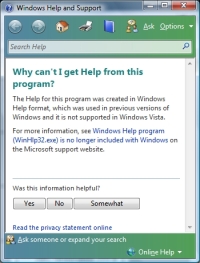 Among the annoyances that I keep finding in Windows Vista is this little gem. The Windows Help application (WinHlp32.exe) is not included in Windows Vista. This is the program responsible for opening 32 bit .hlp files, used in such applications as Microsoft Office 2000, which I prefer over the current incarnation of Microsoft Office for a number of reasons. Trying to get help from such a program brings up the rather unhelpful window shown on the right, the most infuriating part of which is, that applies for the help tooltips (pictured below) where you click the “?” button and then click on an object to get information about that object.
Among the annoyances that I keep finding in Windows Vista is this little gem. The Windows Help application (WinHlp32.exe) is not included in Windows Vista. This is the program responsible for opening 32 bit .hlp files, used in such applications as Microsoft Office 2000, which I prefer over the current incarnation of Microsoft Office for a number of reasons. Trying to get help from such a program brings up the rather unhelpful window shown on the right, the most infuriating part of which is, that applies for the help tooltips (pictured below) where you click the “?” button and then click on an object to get information about that object.
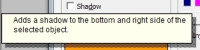 Officially 32 bit .hlp files are obsolete and have been replaced by other help formats, and so it makes sense that they wouldn’t be supported any more…until you find out that the even more obsolete 16 bit .hlp files are supported as Microsoft decided to ship WinHelp.exe with Vista. The logic behind this decision is impossible to comprehend, however it does appear to be a rather strange and cynical attempt to force Vista users to upgrade to newer versions of various Microsoft products by making the old ones “troublesome” under Vista.
Officially 32 bit .hlp files are obsolete and have been replaced by other help formats, and so it makes sense that they wouldn’t be supported any more…until you find out that the even more obsolete 16 bit .hlp files are supported as Microsoft decided to ship WinHelp.exe with Vista. The logic behind this decision is impossible to comprehend, however it does appear to be a rather strange and cynical attempt to force Vista users to upgrade to newer versions of various Microsoft products by making the old ones “troublesome” under Vista.
 Thankfully WinHlp32.exe can be downloaded and installed from http://support.microsoft.com/kb/917607 which will restore the full functionality of Windows Help (third picture), but I do have to ask Microsoft whether or not it was really worth breaking the “help” function of many existing applications for the sake of saving about a megabyte in a 10GB operating system? No? Well, then they must be trying to make people upgrade.
Thankfully WinHlp32.exe can be downloaded and installed from http://support.microsoft.com/kb/917607 which will restore the full functionality of Windows Help (third picture), but I do have to ask Microsoft whether or not it was really worth breaking the “help” function of many existing applications for the sake of saving about a megabyte in a 10GB operating system? No? Well, then they must be trying to make people upgrade.
What a nuisance!
Samuel
September 19th, 2007 at 09:03am
Following on from my comments yesterday about spammers claiming to be female whilst using male names, I have finally picked out one of these strange people to try and work out what the point of this spam is.
As far as I can tell there doesn’t seem to be any logic to this spam as I can’t see any way that it would be of any benefit to the spammer. Surely a Nigerian money scam would be much more profitable?
Anyway, I’m going to find out, and attempt to keep you up to date on the progress of this project. Here is the email I have chosen to reply to.
From: Simon Schafer <a-a.sesa@a-b-c-plus.com>
To: podcast@samuelgordonstewart.com
Date: Jul 25, 2007 12:35 AM
Subject: Re: Pics
Hello! I am tired tonight. I am nice girl that would like to chat with you. Email me at abent@imailmessage.info only, because I am writing not from my personal email. I want to show you some pictures.
And my reply:
From: Samuel Gordon-Stewart
To: abent@imailmessage.info
Date: Jul 26, 2007 3:57 AM
Subject: Hello Simon
Hello Simon,
I am sorry to hear that you are bored and I hope that I will be able to make you feel better.
I look forward to chatting with you…and it is rather interesting that you mention that you would like to show me some pictures, because I have some pictures that I would like to show to you. Isn’t that amazing? I think that coincidence proves that we are going to have a great conversation.
I eagerly look forward to your reply!
Best wishes,
Samuel Gordon-Stewart
Does anyone else think that Simon will be surprised when he finds out that the pictures I have for him are of construction sites in Civic?
Samuel
July 26th, 2007 at 03:56am
I’m sure that many of you have received spam containing incomprehensible gibberish text and an image attachment containing “tips” for trading on the stock market. Often this tip is mildly obscured in an effort to prevent computers from reading the text and recognising it as spam…in much the same way that CAPTCHAs (those things where you have to enter a bunch of letters and numbers in a box when filling out a form) are used to prevent computers from automatically filling out forms.
Over time, the images in both the spam and the CAPTCHAs have gradually become more difficult to read, as the automated readers have become more sophisticated. The spammers have predictably needed to change their tactics as their message are now verging on unreadable, and today I came across the latest change in their tactics…the images are now being sent in PDF format.
Until now PDFs have almost always been used for legitimate documents, they have been a convenient way to preserve formatting and content…and they don’t generally get scanned for spam-like content. Unfortunately they will now need to be scanned in the same way images are, and unfortunately, scanning image content in PDFs is bound to take more processing power than merely scanning images…probably not much more processing power, but enough to slow down spam checking (and therefore mail delivery) by a notch or two.
On the plus side, the spammers still aren’t very good at sending convincing text with the spam (text which would make you think the attached document was important or from someone you know), so it is still relatively easy to see that the message can be ignored.
Samuel
July 18th, 2007 at 10:52am
Yesterday, after a failed shutdown of Windows Vista (eg. it sat there for a couple hours pretending to shut down and I had to pull the battery out of the laptop to cut power to it) I noticed that the sound and network icons had gone missing from the system tray (now called the Notification Area for one reason or another), and what was worse, the options to re-enable them were greyed out.
The solution was relatively simple, but Google doesn’t appear to have picked up a solution for it yet so I’m going to write one here. This solution worked for me, and is actually a modification of a solution to a slightly different problem under Windows XP. I can’t guarantee that it will work for you, and I strongly recommend creating a system restore point before attempting the following fix.
Firstly, if you haven’t checked if you can re-enable the missing system tray icons, right click on a blank space on your taskbar and click “Properties”. Click on the Notification Area tab. If you can tick the checkboxes next to the missing icons, do so and then click the OK button. Otherwise, keep reading.
Click on the Windows icon.
Type “regedit” without the quotes and press enter.
Windows will probably ask for your permission to open Regedit. Click “Continue”.
Press CTRL + F
Type “iconstreams” and click OK
You should see a screen with two registry keys titled “IconStreams” and “PastIconStreams”. Delete both of them and press F3 (which will perform the search again).
Continue deleting the “IconStreams” and “PastIconStreams” keys until you receive the message “Finished searching the registry”.
Close the Registry Editor and restart your computer.
When the computer restarts, the icons will still be missing, however you should now be able to enable them by right clicking on the taskbar, clicking on Properties and then enable them from the Notification Area tab. If you have multiple user accounts on your computer you may need to enable icons in the other accounts as well.
Samuel
July 7th, 2007 at 02:39am
It amazes me how long this story has taken to reach fruition. I was first alerted to this story at the end of February by a former work colleague, however I wasn’t sure of my own non-disclosure obligations from when I worked for Telstra through a casual employment agency last year. So, rather than making a public announcement at the time, I filled a few local media people in on the details. Nothing much happened on this story for a while so I didn’t continue to pursue it.
Yesterday the story rocketed back in to life when Telstra announced that they are going to close 13 call centres across the country. (Telstra press release) (Article on news.com.au)
Details of what is actually happening in Canberra are scarce, but 2CC news are reporting that Telstra are claiming 35 jobs will be lost in Canberra. The reality of it is that 75-80 jobs will be lost in Canberra as Telstra are only counting permanent staff, not the staff employed on a casual basis by third parties, which in Canberra means the staff employed by Julia Ross Hot.
Telstra have decided that they don’t want any call centres with less than 200 employees, unfortunately the Canberra Broadband Helpdesk, one of three in the country, and one of two to be closed, employs about 75 people.
This is not Bigpond support which is contracted out to Teletech, but instead is the wholesale line fault division. The basic role of these staff is to log faults reported by ISPs and schedule technicians to attend to and fix the problems, these staff also run tests for technicians, allocate new resources (exchange ports etc) to fix problems, and escalate issues which are more complex and require phone lines or other equipment to be replaced.
The three call centres often struggle under the load as it is, there is no way known that Brisbane can handle the load, which means problems are going to take longer to fix as it will take longer for appointments to be arranged, technicians will spend more time on hold waiting for tests (therefore getting through less jobs each day…and getting paid less now that most of them are contractors paid on a per-job basis), and followups will be almost non-existent.
If you think the need for these call centres is offset by the number of people who are now on DSLAMs (Digital Subscriber Line Access Multiplexers) owned and operated by ISPs other than Telstra, think again. The only thing this does is change who maintains the exchange equipment…there is still a big heap of copper wire owned and operated by Telstra, and this tends to have more issues than exchange equipment. The impact of ISPs running their own DSLAMs on the workloads of these call centres is minimal, although it does increase the buck-passing a bit.
Conveniently for Telstra, the closures tie in with an asset consolidation they are in the middle of. For Canberra, this means the two buildings they own on Northbourne Avenue (the one with their logo, and the little one next door) will be sold. The staff who aren’t losing their jobs will be moving to a new building in Symonston before the end of the year.
The information I have is that, if probed too deeply about the local job cuts, Telstra will unfairly blame the ACT government. Apparently they were in “negotiations” with the government earlier this year for office space in Civic (a commodity the government don’t have at their disposal), in exchange for a guarantee about the number of staff Telstra would employ. The negotiations, which were never really serious, went nowhere, but telstra may use the ACT Government as a scapegoat if the pressure gets a bit too much for them locally.
Incidentally, if you have noticed a thing that looks a bit like a phone tower on the roof of Telstra’s taller building in Dickson, don’t be too concerned about it. Telstra’s actual phone tower is further down Antill Street, at the back of the swimming pool carpark, roughly between the tennis courts, putt putt golf centre, and storm water drain. The thing on the Telstra building’s roof has nothing to do with mobile phones.
Samuel
June 6th, 2007 at 07:17am
Yes that’s right, the present I am giving you on my birthday is Gravity…no not the stuff that keeps you on the planet (well, most of you), a computer game I created in 2004 called Gravity. I actually created another game of the same name in 2003, but the 2004 version is a completely different game, the only thing it has in common with the original is a few graphics and the gravity calculations.
If you want to work out how the game works for yourself, Click here to download gravity.zip
The basic premise of the game is simple, you are in a stationary space ship and you are trying to shoot a stationary target, however there are three planets and three bumpers in the way which you have to deal with. Also to make it harder, there is a barrier right in front of you, in the direction of your target, making it impossible for you to just directly shoot at the target.
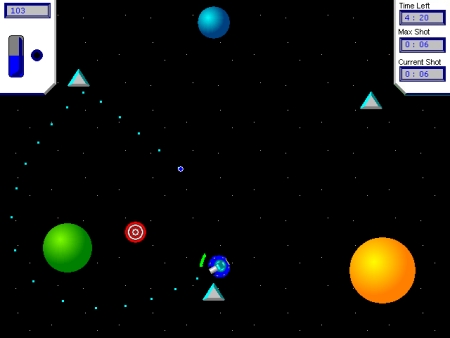
The scoring is a bit complex, but it runs as follows:
Target Hit…………………………………+100 Points
Bumper hit…………………………………..+5 Points
Planet hit………………………………….-10 Points
Out-of-bounds……………………………….-10 Points
Blowing yourself up…………………………-100 Points
You also gain one point for every second that you have an active shot.
There is also a bonus point system for long shots, the longer the shot the more bonus points. The bonus points are awarded when the shot has gone for the specified length of time, eg. If a shot goes for 39 seconds you will get bonus points at 15 seconds and at 30 seconds.
15 Seconds…………………………………..25 Points
30 Seconds…………………………………..50 Points
45 Seconds………………………………….100 Points
60 Seconds………………………………….200 Points
90 Seconds………………………………….400 Points
120 Seconds…………………………………800 Points
180 Seconds………………………………..1600 Points
240 Seconds………………………………..3200 Points
Also important are the keys to make the game work
Rotate left…………………………………left arrow
Rotate right……………………………….right arrow
Increase shot speed……………………………up arrow
Lower shot speed…………………………….down arrow
Shoot……………………………………….space bar
Toggle full screen mode……………………………..F4
Turn music on/off…………………………………..F5
End game early (takes you to the results screen)………F12
Your projectile can disappear off screen for a while at times, the actual edge of the game is a fair distance off screen so that if your projectile is going to come back, it has enough room to turn around. You will hear a click and see the shot light appear again if your projectile goes out of bounds.
The top left and top right corners of the screen provide useful information. The top left side displays your score, the speed of your next shot, and also if you currently have an active shot or not. The light will be light blue when you can take a shot, and dark blue when you already have an active shot.
The top right of screen displays the amount of time left in the game, the time your current shot has been going for, and your longest shot for the game.
I was going to correct a few typos in the documentation and change some of the music for this public release, but it looks like I’ve lost the source files (or just can’t find where I backed them up). Incidentally, there are two batch files included with the game to enable printing, unfortunately at the time the only way to get printing to work in the programming environment I used for this game was to create a bitmap of the game window and get MS Paint to print it…which was further complicated by the lack of the programming environment to understand basic Windows paths like “%temp%” due to the use of percentage signs. This forced me to make the batch files to create (and remove) a virtual drive pointing at %temp%
There is no installation needed, but you will need to extract all three files from the zip file. The game should work without the batch files, although it certainly won’t print, and will probably quit suddenly if you try to get it to print.
It took the better part of a two week school holiday to write this game, and the rest of that two weeks to get the printing to work and fix bugs as they were discovered.
Click here to download gravity.zip
Gravity should run under Windows 95, 98, ME, 2000 and XP, and generally works with a few font issues under WINE. It is untested on Windows NT 4.0, and will not work on earlier versions of Windows. I retain copyright on this game, however you are free to distribute it. If I ever do find the source files I will post them as well.
Have fun!
Samuel
June 2nd, 2007 at 06:13am
Next Posts
Previous Posts
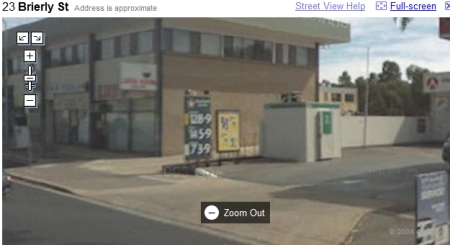

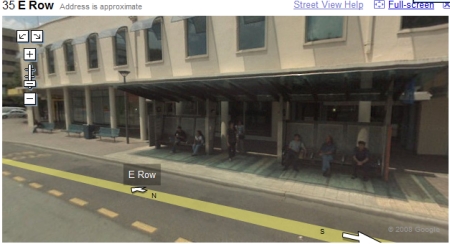
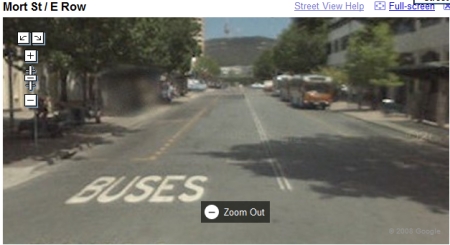
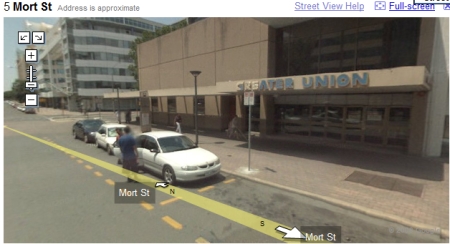


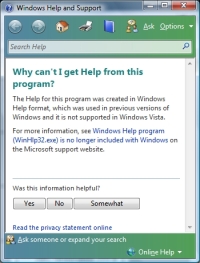 Among the annoyances that I keep finding in Windows Vista is this little gem. The Windows Help application (WinHlp32.exe) is not included in Windows Vista. This is the program responsible for opening 32 bit .hlp files, used in such applications as Microsoft Office 2000, which I prefer over the current incarnation of Microsoft Office for a number of reasons. Trying to get help from such a program brings up the rather unhelpful window shown on the right, the most infuriating part of which is, that applies for the help tooltips (pictured below) where you click the “?” button and then click on an object to get information about that object.
Among the annoyances that I keep finding in Windows Vista is this little gem. The Windows Help application (WinHlp32.exe) is not included in Windows Vista. This is the program responsible for opening 32 bit .hlp files, used in such applications as Microsoft Office 2000, which I prefer over the current incarnation of Microsoft Office for a number of reasons. Trying to get help from such a program brings up the rather unhelpful window shown on the right, the most infuriating part of which is, that applies for the help tooltips (pictured below) where you click the “?” button and then click on an object to get information about that object.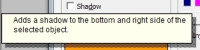 Officially 32 bit .hlp files are obsolete and have been replaced by other help formats, and so it makes sense that they wouldn’t be supported any more…until you find out that the even more obsolete 16 bit .hlp files are supported as Microsoft decided to ship WinHelp.exe with Vista. The logic behind this decision is impossible to comprehend, however it does appear to be a rather strange and cynical attempt to force Vista users to upgrade to newer versions of various Microsoft products by making the old ones “troublesome” under Vista.
Officially 32 bit .hlp files are obsolete and have been replaced by other help formats, and so it makes sense that they wouldn’t be supported any more…until you find out that the even more obsolete 16 bit .hlp files are supported as Microsoft decided to ship WinHelp.exe with Vista. The logic behind this decision is impossible to comprehend, however it does appear to be a rather strange and cynical attempt to force Vista users to upgrade to newer versions of various Microsoft products by making the old ones “troublesome” under Vista. Thankfully WinHlp32.exe can be downloaded and installed from
Thankfully WinHlp32.exe can be downloaded and installed from