Screenshot of WindizUpdate
Following on from my recent post about WindizUpdate, I thought I should give you a screenshot of it in action.
Clicking on the picture will show a larger version.
Samuel
Add comment July 31st, 2005 at 07:12pm
Following on from my recent post about WindizUpdate, I thought I should give you a screenshot of it in action.
Clicking on the picture will show a larger version.
Samuel
Add comment July 31st, 2005 at 07:12pm
In case you don’t already know, the International Earth Rotation and Reference Systems Service have told us all that we are out of whack with the sun and need a leap second, so that means we will have an extra second this year, right at the end of the year, which probably means that nobody will know when the new year actually begins, and all those annual “One second past midnight” arguments could turn into “one second past the second midnight”.
The US Government want to eliminate leap seconds and just have a leap hour every 300-500 years (WTF?), I think that would be very confusing for most people. It’s already hard enough for people to comprehend daylight savings time, let alone an extra hour in the middle.
Leap seconds have caused problems in the past though, one of the most infamous instances was Motorola GPS sytems informing their users that the time was “half past 62 o’clock”…I bet they were confused out of their brains….
“Honey, I thought a leap second was only supposed to go for a second”
“It is”
“But the clock says it’s half past 62”
“Does that mean that it’s today or tommorow?”
“I think it’s the next day, we better go to bed”
Samuel
Add comment July 31st, 2005 at 06:51pm
I have grumbled about Windows Update for a long time because, to use it, you need to run Internet Explorer. And now on top of that you have to go through an extra, time-consuming, Windows Genuine Advantage “Feed me your serial number and I’ll tell you if you have a real version of Windows and are able to download updates” procedure, which is very tedious, especially if you want to run Windows Update on a large network.
With that I say hello and hooray to WindizUpdate ( http://windowsupdate.62nds.com ) which doesn’t require Internet Explorer. It uses a Firefox/Netscape/Opera/K-Melon plugin, so you can use pretty much any browser you want and still be able to download & install the updates. WindizUpdate was established in January, and the plugin does not appear in any Virus/Adware/Spyware/Other Malware list, and I have it installed on my computer, so it is safe.
Not only does WindizUpdate have the advantage of being used by better browsers than Microsoft’s Windows Update, it is also faster. Windows Update takes more than double the time that WindizUpdate takes to work out what updates I need and then suggests a heap of superfluous nonsense is needed.
WindizUpdate also doesn’t ask you to install XP Service Pack 2, so if you don’t want Windows to break further than absolutely necessary, then it doesn’t have to.
WindizUpdate also works on Microsoft’s “unsupported” operating systems, NT4, 95, etc
And better yet, it isn’t an Active X control, Hooray!
I know which Windows Update I’ll be using! (And it doesn’t come from Microsoft)
WindizUpdate ( http://windowsupdate.62nds.com/ )
Samuel
Add comment July 30th, 2005 at 10:47pm
This is from a person calling themselves “Fox_E_Mama” on the Mozilla website.
Samuel
Add comment July 26th, 2005 at 01:11am
Well, apart from the obvious “It isn’t written by the lunatic monkeys at Microsoft” reasons, there are a few other reasons I really like Firefox.
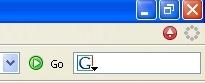 For one thing, it knows when it needs updating, and it makes it a simple “couple of clicks” process. Security problems are generally fixed within a few days of the Mozilla people becoming aware of them, which is much better than the monthly patch-o-rama from Microsoft. Internet Explorer doesn’t seem to know much at all, let alone when it is out of date…and if you don’t run Windows Update, there is a very good chance your copy of IE is out of date….of course if you don’t use IE, then you don’t have too much to worry about. Note that my version of Firefox isn’t out of date, it just keeps the symbol there for a while after it is updated until it checks in with the update server again.
For one thing, it knows when it needs updating, and it makes it a simple “couple of clicks” process. Security problems are generally fixed within a few days of the Mozilla people becoming aware of them, which is much better than the monthly patch-o-rama from Microsoft. Internet Explorer doesn’t seem to know much at all, let alone when it is out of date…and if you don’t run Windows Update, there is a very good chance your copy of IE is out of date….of course if you don’t use IE, then you don’t have too much to worry about. Note that my version of Firefox isn’t out of date, it just keeps the symbol there for a while after it is updated until it checks in with the update server again.
 Tabs, well, there isn’t much to say there other than the fact that they are great. They make life so much easier.
Tabs, well, there isn’t much to say there other than the fact that they are great. They make life so much easier.
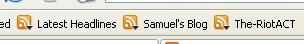 Feed Integration. Firefox makes it nice and easy to subscribe to feeds, and has one supplied with it, BBC World News headlines.
Feed Integration. Firefox makes it nice and easy to subscribe to feeds, and has one supplied with it, BBC World News headlines.
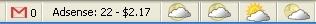 Extensions, this is ultimately the knockout feature of Firefox. Being open source and somewhat JavaScript based, it is fairly easy to create extensions for Firefox. There are a heap of extensions for Firefox designed to make Firefox easier for people to use. On my status bar you can see the Firefox Gmail Notifier, the Google Adsense Notifier, and a weather forecast thingy. Most, if not all of these extensions work on all distributions of Firefox, so cross-platform is nice and easy. Internet Explorer has extensions too, but most of them are bloatware/adware/spyware toolbars that don’t do much.
Extensions, this is ultimately the knockout feature of Firefox. Being open source and somewhat JavaScript based, it is fairly easy to create extensions for Firefox. There are a heap of extensions for Firefox designed to make Firefox easier for people to use. On my status bar you can see the Firefox Gmail Notifier, the Google Adsense Notifier, and a weather forecast thingy. Most, if not all of these extensions work on all distributions of Firefox, so cross-platform is nice and easy. Internet Explorer has extensions too, but most of them are bloatware/adware/spyware toolbars that don’t do much.
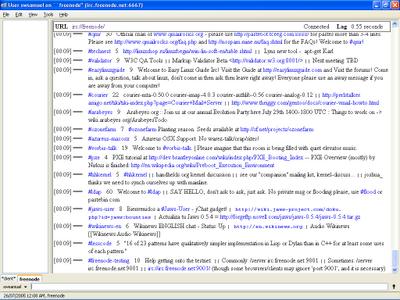 Extensions aren’t by any means limited to the statusbar though, Firefox has an extension that brings the Mozilla Suite’s Chatzilla program to Firefox. Chatzilla is an incredibly good IRC client. It amazes me how much open source software relies on IRC for developer discussions and end user support. IRC is an open standard, but was something that most people had never heard of a few years back, now it is one of the first stops for open source info.
Extensions aren’t by any means limited to the statusbar though, Firefox has an extension that brings the Mozilla Suite’s Chatzilla program to Firefox. Chatzilla is an incredibly good IRC client. It amazes me how much open source software relies on IRC for developer discussions and end user support. IRC is an open standard, but was something that most people had never heard of a few years back, now it is one of the first stops for open source info.
Could somebody remind me to never send “/list” to freenode ever again. I did it to help create that screenshot, but it ended up taking 5 minutes for it to get the entire list of 2655 channels….never again.
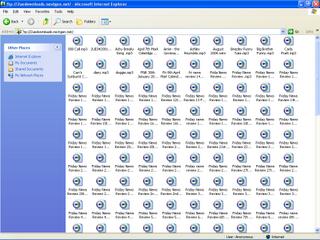 Of course, one of the complaints I have heard (and have had myself) is the lack of FTP functionality in Firefox. Of all the browsers, Internet Explorer has the most FTP functionality out-of-the-box as it has a Windows Explorer style FTP interface which works almost the same way as Windows Explorer, it lacks advanced features of most FTP clients, but it does a reasonable job (except for the freeze when it has trouble connecting).
Of course, one of the complaints I have heard (and have had myself) is the lack of FTP functionality in Firefox. Of all the browsers, Internet Explorer has the most FTP functionality out-of-the-box as it has a Windows Explorer style FTP interface which works almost the same way as Windows Explorer, it lacks advanced features of most FTP clients, but it does a reasonable job (except for the freeze when it has trouble connecting).
Firefox has the standard “List the files and folders as hyperlinks” way of showing FTP connections, which is a bit of a standard approach, and is easier to look at when you want to download something,  but it has absolutely no upload features, which makes things slightly painful. Firefox also has problems when a standard FTP login goes slightly astray, and trying it through a proxy is like banging your head on the wall in the hope it will turn into a pumpkin…it just isn’t going to happen.
but it has absolutely no upload features, which makes things slightly painful. Firefox also has problems when a standard FTP login goes slightly astray, and trying it through a proxy is like banging your head on the wall in the hope it will turn into a pumpkin…it just isn’t going to happen.
Naturally, somebody has come along and written a fantastic FTP Client extension for Firefox called FireFTP. FireFTP has all the features you would expect from a commercial FTP client, Local & Remote folder views, advanced file settings, ASCII & Binary transfer mode selection, and much more. And the best parts are that it is free, 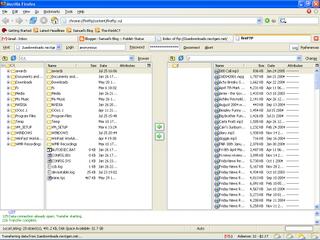 open source, and above all, as a Firefox extension, it is cross-platform. So you can take your favourite FTP client everywhere.
open source, and above all, as a Firefox extension, it is cross-platform. So you can take your favourite FTP client everywhere.
I did like the statement from somebody at Mozilla the other week along the lines of “We are expecting Firefox downloads to increase after the release of Internet Explorer 7”. Whilst I agree with them, I would like to see that implemented elsewhere, Open Office downloads increasing whenever MS Office is released, Linux downloads increasing when Windows Vista (the new name for Longhorn) is released…you get my drift.
Samuel
Add comment July 26th, 2005 at 12:14am
I got a rather nasty shock today when I read a story about a blogger who makes $10000-$20000 per month from google ads on his blog. I have been trying to convince myself that it simply isn’t possible to make money from blogs, my ads have netted me a grand total of $0.98 in a month and a half….some people are just plain lucky I guess.
Samuel
2 comments July 18th, 2005 at 11:46pm
I’m pleased to be able to announce that Mozilla Firefox had another increase in users during June.
It seems that the educated group of web surfers has increased to 8.71%, up from 8.00% in May. Microsoft’s poor excuse for a browser dropped from 87.23% in May to 86.56 in June.
That means that Firefox is up 0.71% and Internet Explorer is down 0.67%, which probably means that it isn’t just IE users switching to Firefox, but users of other browsers (Mozilla Suite, Netscape, Opera, etc) as well.
Since the start of Webstat monitoring for this blog, we have recorded:
Mozilla Firefox 56.42%
Internet Explorer 42.23%
Apple Safari 0.68%
Netscape 0.68%
At the end of each month I will bring you Webstat reports for the month, but if you can’t wait, you can always view the stats by clicking on the link on the right hand side of the page.
Samuel
Add comment July 18th, 2005 at 11:27pm
I received this notice today, and I think it is a good way to use the mail-to-blogger feature…enjoy
Oh, and just in case any script kiddies want to try and post on my blog with the mail-to-blogger feature, I only turn it on when I need it!
Samuel
———- Forwarded message ———-
From:
Date: Jul 12, 2005 9:34 PM
Subject: [lca-announce] linux.conf.au 2006 – Call For Papers
To:
Cc:
2006 – Dunedin, NZ!
linux.conf.au is the annual Australian Linux technical conference, and is
one of the largest gatherings of users and developers of Free and Open
Source Software in the Southern Hemisphere. It is an opportunity for
developers and groups to present their ideas amongst peers, and for the Free
Software and Open Source communities to gather in general.
Summary:
Call for papers is now open!
http://lca2006.linux.org.au/cfp.php
The 2006 conference is being held in Dunedin, New Zealand, at The University
of Otago[1]. More information can be found on the conference website:
Call for papers:
The organisers of linux.conf.au 2006 would like to invite you to
submit a paper for presentation at one of the world’s leading Linux
community conferences.
Most presentations will be of a technical nature, but those covering
legal, educational, organisational, community or similar aspects of
open source software will also be welcome. Promotional presentations,
commercial advertisements, sales pitches and their like are not
appropriate for this conference.
Papers on the following topics are encouraged:
* The Linux kernel, filesystems and networking
* Databases and storage
* Programming languages and tools
* Linux on the desktop: productivity, groupware and GUIs
* Multimedia, audio, video, music and games
* Security
* Linux deployments, practical experience and war stories
* Linux on unusual platforms: embedded systems, virtual systems,
handhelds and very large systems
* Distributions, management and standardization
* Other open source projects
We are open to a broader range of topics as well, even non-Linux based
projects. So, submit it to us anyway! Please note however, that all
presentations must be based on ‘open source’ software and projects.
We have two (very different) main presentation formats: 120+ minute
interactive tutorials and 50 minute seminars. You may also wish to
participate in a miniconf, lightning talk, BOF session, or present a
poster.
** Submission Guidelines
Abstracts are required for paper, tutorial and work in progress
presentations. Abstracts should be up to 400 words and be submitted
to the Paper Review Committee via the web page:
http://lca2006.linux.org.au/cfp/
Submission requires pre-registration as an Author, providing the
following information:
* Author’s full name (and preferred handle, if any)
* Author’s complete email address
* Author’s affiliation with commercial or relevant organisations
* Author’s postal address
* Author’s telephone and/or mobile numbers, with area and country codes.
* Author’s short biography, in around 1 – 3 paragraphs.
* Whether travel and accommodation assistance will be required
Abstracts and biographies should be submitted as plain text. The final
paper should be submitted in an appropriate open format, such as 7-bit
ASCII text, HTML, DocBook or LaTeX.
Any featured software in papers must be available under a licence
compatible with the Open Source Definition[2]. Any papers that are
accompanied by non-disclosure agreement forms will be rejected. All
successful papers must be eligible for republication on-line and on
distribution media given to conference attendees. linux.conf.au
requires publication rights to accepted papers, including the
publication of the audio proceedings as well as publication and
reproduction rights to any video filmed during the presentations.
These rights are non-exclusive. Copyright ownership is retained by
the author. Submitting an abstract indicates understanding of and
consent to these conditions.
In the event that you miss one of the deadlines we reserve the right
to revoke any offer to present your paper. We take having the paper
for the conference proceedings very seriously and late submissions
place an undue burden on our formatting team.
** Travel and Accommodation Assistance
Some financial assistance is available for speakers’ travel and
accommodation in cases of need. Please indicate in the appropriate
place during registration as an Author if this is the case.
Financial assistance may be withheld if final complete submissions
aren’t received by the date specified above.
Dates to Remember:
* CFP Opens: Tuesday July 12, 2005
* Abstracts Due: Tuesday September 5, 2005
* Notifications by Review Committee begin: Wednesday September 20, 2005
* Final Complete Submissions Due: Friday December 1, 2005
* Conference begins: Monday January 23, 2006
Please feel free to forward this announcement to your local LUG, or any
other person or group that would be interested!
[1]: http://www.otago.ac.nz/
[2]: http://www.opensource.org/osd.html
Regards,
linux.conf.au 2006 Organisers
_______________________________________________
lca-announce mailing list
Add comment July 12th, 2005 at 11:57pm
Well, as you may know (and probably do if you read my blog during LCA2005) Linux.Conf.Au 2006 will be held in Dunedin, New Zealand. Seems slightly odd to me to have the Australian Linux conference across the Tasman, bu so be it.
Anyway, they now have their website up and running, and it looks like the Call For Papers will be opening very very shortly, and when it does, I’ll be putting in my submissions. I have a few interesting topics in mind, any of which could be (and hopefully will be) accepted by the organisers. I will admit that I have an ulterior motive for submitting papers, I have no real chance of being able to make it to Dunedin for LCA2006 so I am hoping that they will accept one of my papers and provide me with some assistance in getting to the Conference. I can pay for some of the journey, but I don’t think I could pay for all of it.
Samuel
Add comment July 9th, 2005 at 08:17pm
I know I’m constantly taking swipes at Internet Explorer, but it’s fun.
The latest IE flaw can allow an attacker to take over control of your computer, the funny thing is that Microsoft have decided that the best short term approach to the problem is to set security zone settings to high, effectively making a lot of websites impossible to use….hmmmmm, I think the better solution is 
It’s not all bad news for Microsoft though, Bill Gates has acknowledged that internet security is Microsoft’s greatest challenge, which I think is at least a step forward. I think that the next thing they should try is acknowledging that IE is insecure trash and work out ways to make Firefox work with Windows Update. Over time, making Windows Update work the way Firefox wants it to would be a good move, but in the short term we need to get all those IE centric sites working in Firefox, which really means altering Firefox. Perhaps take a Netscape approach and have the IE engine available inside Firefox, maybe even have it automatically switch over to the IE engine for IE centric sites, there are some security issues with that, and that is why it would be a temporary measure until Firefox understands IE sites or IE sites and redesigned with Firefox in mind.
Perhaps I am just being far too optimistic, but I would like to think not.
Samuel
Add comment July 5th, 2005 at 12:27am
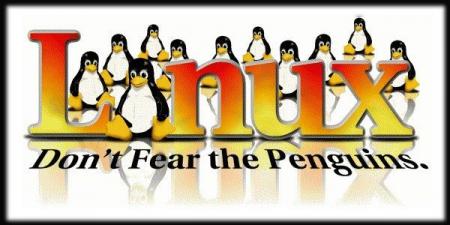
Yay, I don’t have to upload images to my photo gallery before putting them on my blog.
I felt like using the new feature to add the picture to the left of screen.
And it automatically sizes it nicely, I like this.
Samuel
2 comments June 26th, 2005 at 05:44pm
Gmail has seemingly reverted to mail.google.com on every computer I am using.
Seems to me that gmail might be getting closer to a public release.
Naturally, I have scrubbed out my emails from the picture above.
Samuel
Add comment June 21st, 2005 at 08:45pm
Well, it would appear that mail.google.com was a short lived adventure. It seems to have reverted to gmail.google.com now…very odd
Samuel
Add comment June 18th, 2005 at 06:31pm
I noticed something interesting about Gmail a few minutes ago.
When accessing gmail, I used to be directed to gmail.google.com, now I am directed to mail.google.com
To me at least, this indicates that Gmail is getting closer to a proper public release.
Until then, if you want a Gmail invite, I have some to give a way. Email me at smoothwallsamuel (
Samuel
Add comment June 17th, 2005 at 02:43pm
While fixing a computer last night, I got quite a scare when the computer stopped booting. I could see the Windows 98 splash screen, but it just stopped on that. It wouldn’t boot from the HDD, the floppy drive or the CD drive. After a lot of pulling my hair out I discovered that it seemed to stop around the time it wanted to check the HDD, which didn’t make sense as the HDD was fine.
After a lot more hair pulling and tugging I decided to have a look at the BIOS power saving, it was on, which isn’t an issue as such, but after I turned it off, the computer booted properly. On further investigation I have discovered that the power saving went nuts and turned off the HDD when it was in use…great fun.
Now, if you have power saving turned on, I have to ask you why.
When your hard drive is on, it is spinning, and the heads are being held aloft over the magnetic surface of the HDD by the air cushion created by the spinning, your HDD also has a landing zone for the heads, the reason it has this is that when the Hard Drive slows down and the air cushion disappears, the heads crash land on the hard drive and drag for a little while…the same thing happens in reverse when the hard drive starts up again, the heads drag for a while until the air cushion builds up. The landing zone creates a safe area for the heads to crash and drag.
The more you turn your HDD on and off, the more damage you do to the heads, and if they don’t hit the landing zone, the data on your HDD. Your HDD doesn’t use much power…in fact, an absolutely minimal amount. You would be well advised to leave your HDD running when you computer is running as it creates less wear and tear on the heads, the magnetic surface and the motor. It also provides faster access times.
The only decent reason for using power saving on your HDD is if you are running a laptop on batteries, otherwise, turn off power saving.
Samuel
Add comment June 17th, 2005 at 02:18pm
| S | M | T | W | T | F | S |
|---|---|---|---|---|---|---|
| 1 | 2 | 3 | 4 | 5 | 6 | |
| 7 | 8 | 9 | 10 | 11 | 12 | 13 |
| 14 | 15 | 16 | 17 | 18 | 19 | 20 |
| 21 | 22 | 23 | 24 | 25 | 26 | 27 |
| 28 | 29 | 30 | 31 | |||