Tutorial: Creating Patchwork Art
July 27th, 2005 at 09:07pm
Last night I explained how Patchwork Art works, and said I should create a diagram, well, I have. Firstly a warning, this is a very long and colourful post, the blog continues if you scroll past it. This post renders with large gaps in Internet Explorer, use Firefox instead.
Step One: Drawing A Picture In Pen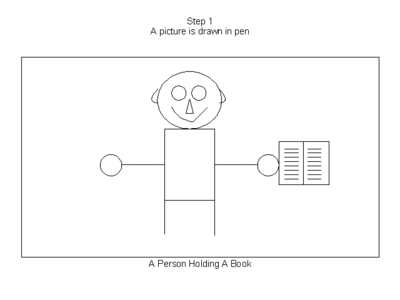 This is possibly the most important step as it lays out the framework for the picture.
This is possibly the most important step as it lays out the framework for the picture.
Step Two: Having A Colour Draw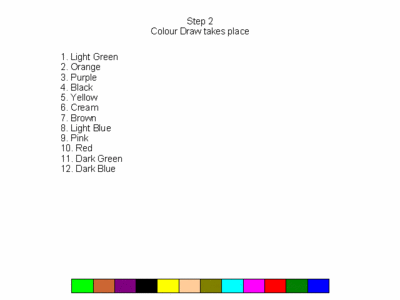 This step places the colours in the order which you will use them. In my case it is a matter of randomising twelve colour pencils.
This step places the colours in the order which you will use them. In my case it is a matter of randomising twelve colour pencils.
The order that the example Colour Draw produced is:
Light Green
Orange
Purple
Black
Yellow
Cream
Brown
Light Blue
Pink
Red
Dark Green
Dark Blue
Step Three: Drawing Vertical Lines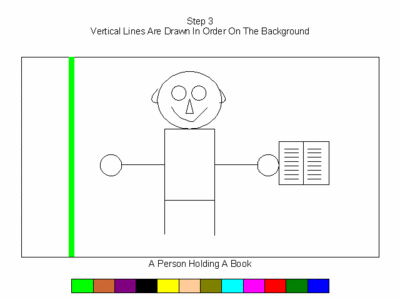 It is up to you how many lines there are and how you space them, I recommend having at least four vertical and four horizontal lines. It is preferable that they are not evenly spaced and that you have a different number of vertical and horizontal lines. The lines must be drawn in the Colour Draw order.
It is up to you how many lines there are and how you space them, I recommend having at least four vertical and four horizontal lines. It is preferable that they are not evenly spaced and that you have a different number of vertical and horizontal lines. The lines must be drawn in the Colour Draw order.
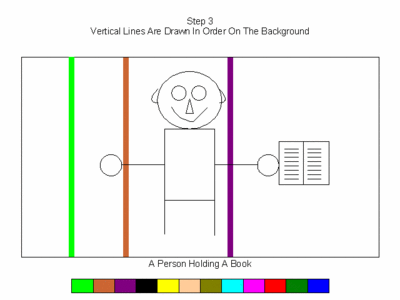
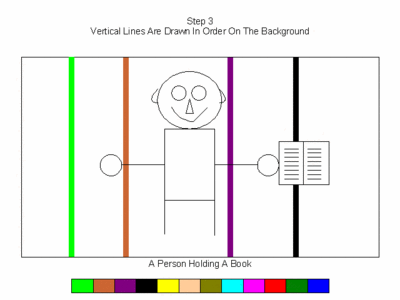

Step Four: Drawing Horizontal Lines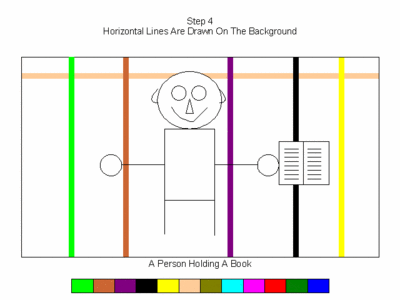 This continues the Colour Draw order of colours.
This continues the Colour Draw order of colours.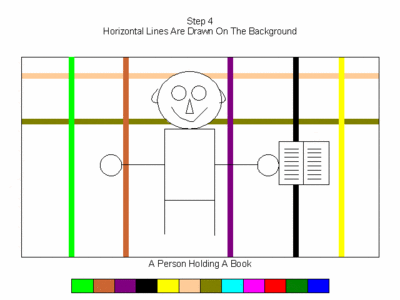
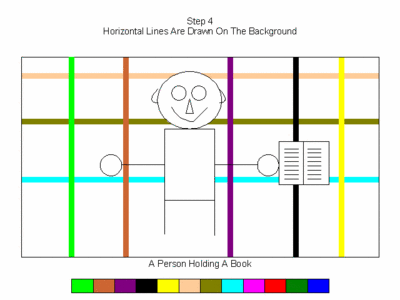
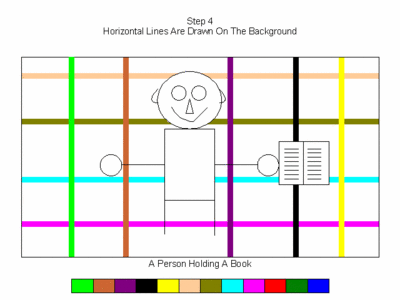
Step Five: Filling in the grid squares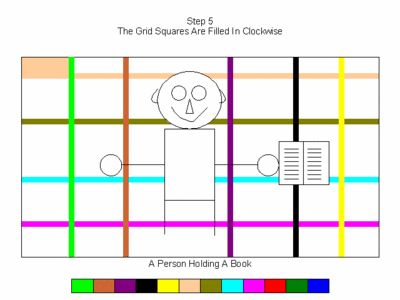 Again we continue with the Colour Draw order of colours. Filling the grid squares (even though they aren’t square) is done clockwise.
Again we continue with the Colour Draw order of colours. Filling the grid squares (even though they aren’t square) is done clockwise.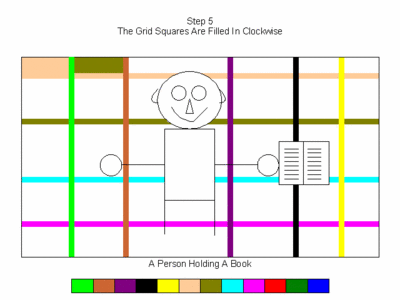
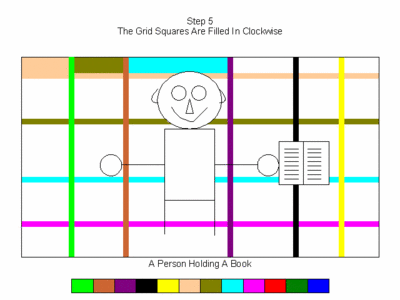

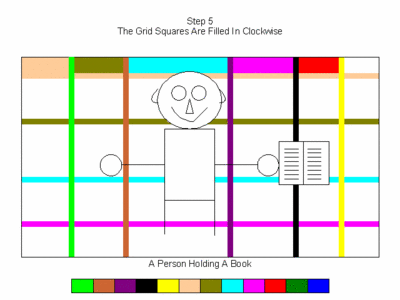
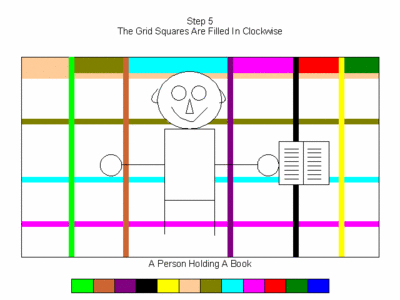
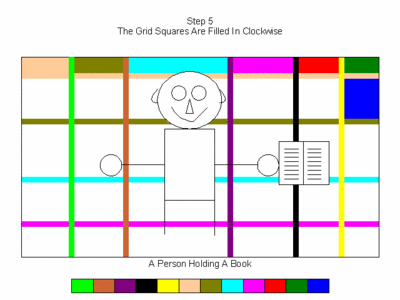
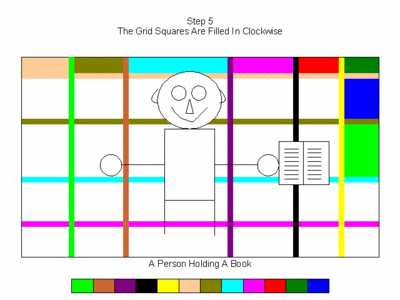
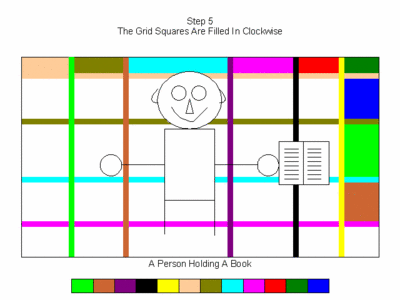
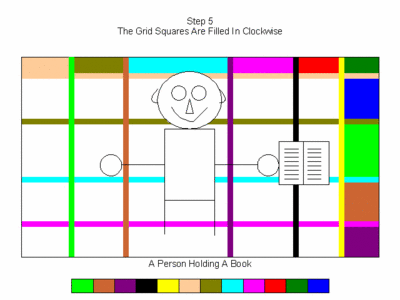
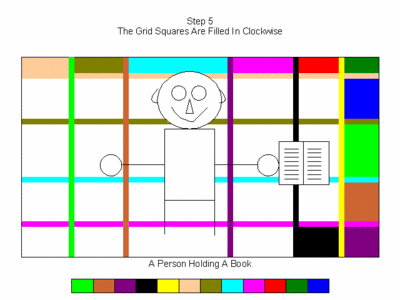
The black has intercepted a line of its own colour and is allowed to cross the line, this is called a spread.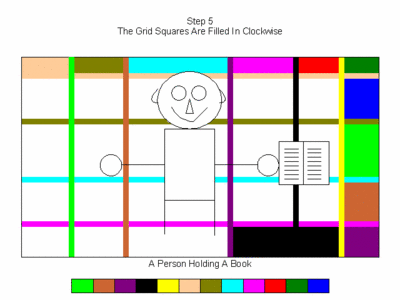

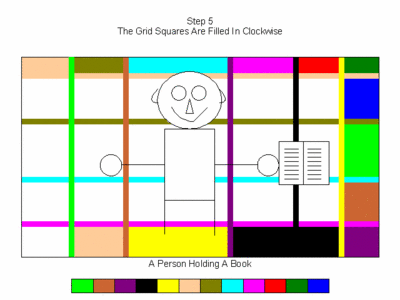
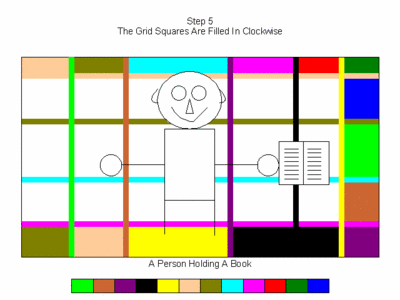
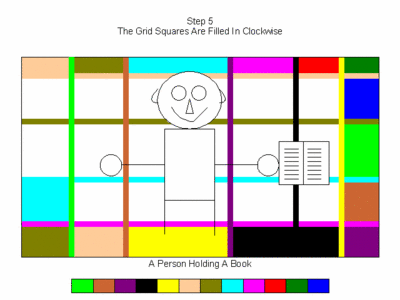
The light blue has also intercepted a line of its own colour, and we have another spread.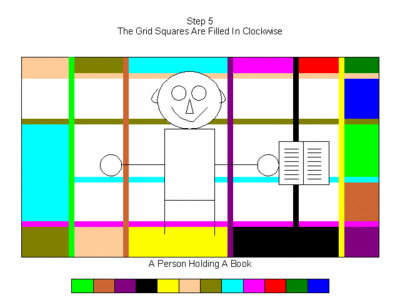

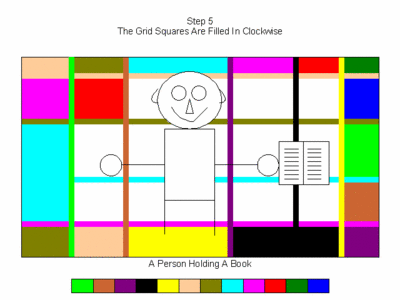
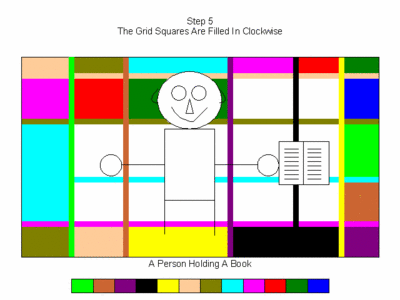
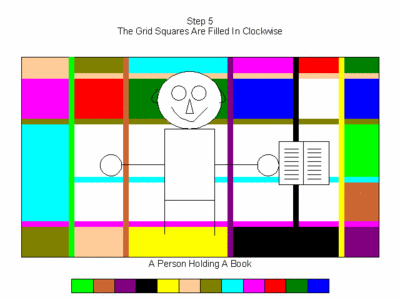
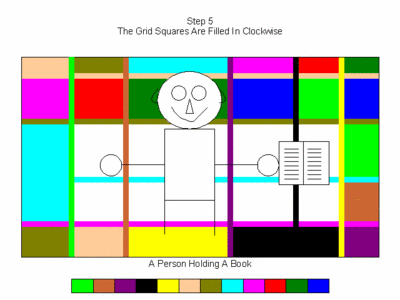
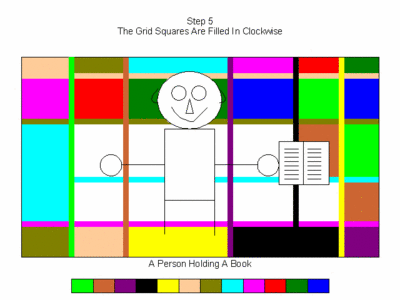
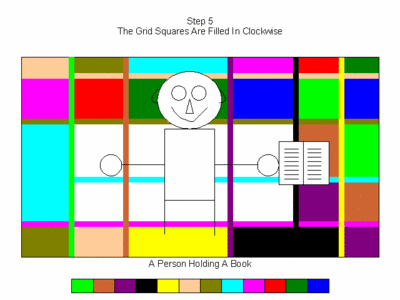
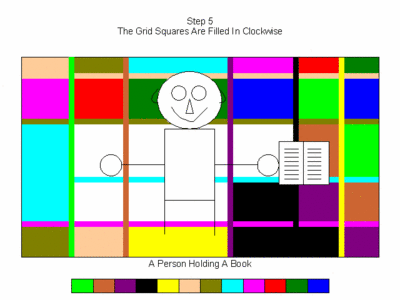
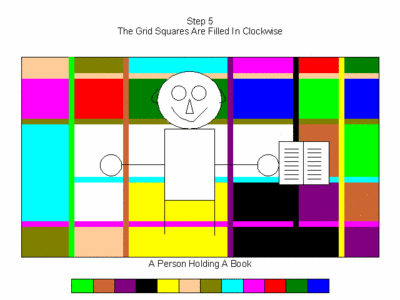
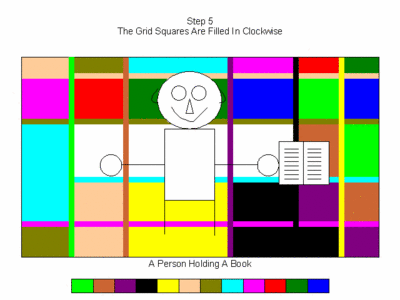
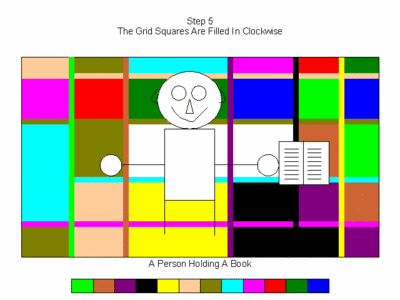
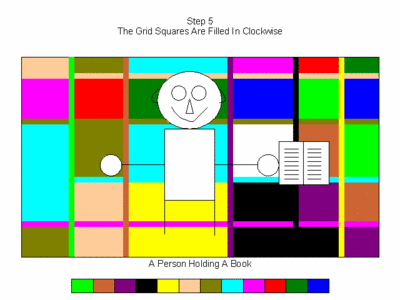
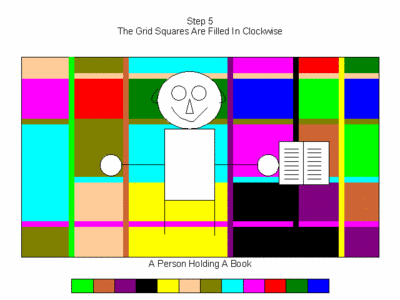
Step Six: Colouring The Objects
Now it is time to colour in the objects. With larger objects such as tables you should follow steps Three, Four & Five on the objects, but with smaller objects, or in places where it doesn’t seem appropriate, you may choose to draw a single colour or do some kind of pattern. Whatever you do, you must continue to follow the order of colours from the Colour Draw.
Once you have done that you will have a completed piece of Patchwork Art.
As per usual, clicking on the picture will show a larger version. These pictures are not on the Photo Gallery.
Samuel
Entry Filed under: Samuel's Artwork
