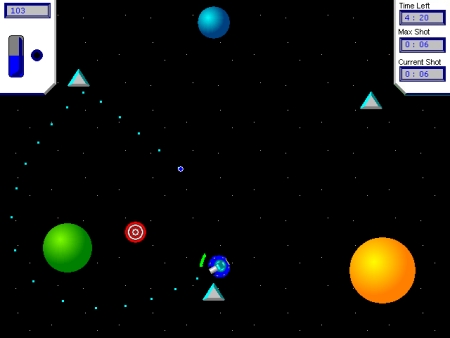Your Present – Gravity!
June 2nd, 2007 at 06:13am
Yes that’s right, the present I am giving you on my birthday is Gravity…no not the stuff that keeps you on the planet (well, most of you), a computer game I created in 2004 called Gravity. I actually created another game of the same name in 2003, but the 2004 version is a completely different game, the only thing it has in common with the original is a few graphics and the gravity calculations.
If you want to work out how the game works for yourself, Click here to download gravity.zip
The basic premise of the game is simple, you are in a stationary space ship and you are trying to shoot a stationary target, however there are three planets and three bumpers in the way which you have to deal with. Also to make it harder, there is a barrier right in front of you, in the direction of your target, making it impossible for you to just directly shoot at the target.
The scoring is a bit complex, but it runs as follows:
Target Hit…………………………………+100 Points
Bumper hit…………………………………..+5 Points
Planet hit………………………………….-10 Points
Out-of-bounds……………………………….-10 Points
Blowing yourself up…………………………-100 Points
You also gain one point for every second that you have an active shot.
There is also a bonus point system for long shots, the longer the shot the more bonus points. The bonus points are awarded when the shot has gone for the specified length of time, eg. If a shot goes for 39 seconds you will get bonus points at 15 seconds and at 30 seconds.
15 Seconds…………………………………..25 Points
30 Seconds…………………………………..50 Points
45 Seconds………………………………….100 Points
60 Seconds………………………………….200 Points
90 Seconds………………………………….400 Points
120 Seconds…………………………………800 Points
180 Seconds………………………………..1600 Points
240 Seconds………………………………..3200 Points
Also important are the keys to make the game work
Rotate left…………………………………left arrow
Rotate right……………………………….right arrow
Increase shot speed……………………………up arrow
Lower shot speed…………………………….down arrow
Shoot……………………………………….space bar
Toggle full screen mode……………………………..F4
Turn music on/off…………………………………..F5
End game early (takes you to the results screen)………F12
Your projectile can disappear off screen for a while at times, the actual edge of the game is a fair distance off screen so that if your projectile is going to come back, it has enough room to turn around. You will hear a click and see the shot light appear again if your projectile goes out of bounds.
The top left and top right corners of the screen provide useful information. The top left side displays your score, the speed of your next shot, and also if you currently have an active shot or not. The light will be light blue when you can take a shot, and dark blue when you already have an active shot.
The top right of screen displays the amount of time left in the game, the time your current shot has been going for, and your longest shot for the game.
I was going to correct a few typos in the documentation and change some of the music for this public release, but it looks like I’ve lost the source files (or just can’t find where I backed them up). Incidentally, there are two batch files included with the game to enable printing, unfortunately at the time the only way to get printing to work in the programming environment I used for this game was to create a bitmap of the game window and get MS Paint to print it…which was further complicated by the lack of the programming environment to understand basic Windows paths like “%temp%” due to the use of percentage signs. This forced me to make the batch files to create (and remove) a virtual drive pointing at %temp%
There is no installation needed, but you will need to extract all three files from the zip file. The game should work without the batch files, although it certainly won’t print, and will probably quit suddenly if you try to get it to print.
It took the better part of a two week school holiday to write this game, and the rest of that two weeks to get the printing to work and fix bugs as they were discovered.
Click here to download gravity.zip
Gravity should run under Windows 95, 98, ME, 2000 and XP, and generally works with a few font issues under WINE. It is untested on Windows NT 4.0, and will not work on earlier versions of Windows. I retain copyright on this game, however you are free to distribute it. If I ever do find the source files I will post them as well.
Have fun!
Samuel
Entry Filed under: Entertainment,IT News,Samuel News